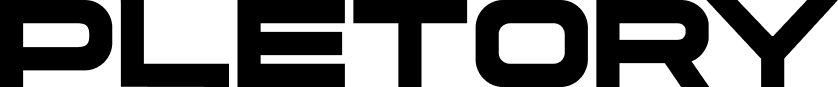Creating an Avatar to Reflect Your Brand Image: A Step-by-Step Guide
In today’s competitive business landscape, it’s essential to have a strong brand identity that sets your business apart from the competition. One way to do this is by creating a brand icon in the form of an avatar that reflects your brand image and becomes your brand’s visual representation. An avatar can be a powerful marketing tool that helps to build brand recognition and establish a unique brand identity. In this blog post, we will explore how to create, design, and animate an avatar that effectively reflects your brand image and becomes your brand icon. We’ll guide you through the process of defining your brand image, choosing the right character type, deciding on the avatar’s personality, choosing the colors, creating the avatar’s features, finalizing the design, animating the avatar, and using it in your marketing strategy. Let’s get started!
Part 1: Defining Your Brand Image
Before we start creating the avatar, we need to define the brand image that it will represent. Your brand image should reflect your company’s values, mission, and vision. It should also be in line with your target audience’s preferences and expectations.
To define your brand image, start by asking yourself these questions:
- What is the purpose of our brand?
- What are our core values?
- What sets us apart from our competitors?
- Who is our target audience?
- What are their preferences and expectations?
Once you have answered these questions, you should have a clear idea of what your brand image should be. This will help you in creating an avatar that reflects your brand’s personality and values and in figuring out how to embody them in its personality traits. Is your brand fun and playful or serious and professional? Is it modern and cutting-edge or classic and timeless? These personality traits should align with your brand image and appeal to your target audience.
By defining your brand image, you can create an avatar that effectively reflects your brand and appeals to your target audience. The avatar should embody the essence of your brand, and be easily recognizable as your brand’s visual representation.
Part 2: Creating Your Avatar
Now that you have defined your brand image, it’s time to create your avatar. The following steps will guide you through the process:
Step 1: Choose the Right Character Type
Choosing the right character type is crucial in creating an avatar that effectively represents your brand. The character type you choose should align with your brand image and target audience’s preferences. If your brand is playful and fun, you might consider an animal character or a cartoonish human character. On the other hand, if your brand is more serious and professional, a human character or a more realistic animal character might be a better fit.
Consider the unique traits of different character types and how they align with your brand image. For example, a robot character might be a good choice for a technology-focused brand, while a superhero character might work well for a brand focused on empowerment.
Step 2: Decide on the Avatar’s Personality
The avatar’s personality should align with your brand image and target audience’s preferences. Think about the traits you want your avatar to embody, such as friendly, approachable, professional, or authoritative. These traits should align with your brand’s values and mission.
Consider the tone and voice of your brand and how the avatar can convey this personality visually. For example, if your brand is focused on positivity and encouragement, your avatar could have a bright and upbeat personality, with a big smile and a thumbs-up gesture.
Step 3: Choose the Colors
Choosing the right colors for your avatar is important in creating a cohesive visual identity for your brand. Choose colors that align with your brand’s color scheme and complement your logo and website design. Consider the emotions and associations different colors evoke and how they align with your brand image. For example, blue is often associated with trust and professionalism, while yellow is associated with happiness and optimism.
Think about how you can use color to accentuate the avatar’s personality and features. For example, if your avatar is a fun and playful animal character, you might use bright and bold colors to make it stand out.
Step 4: Create the Avatar’s Features
The avatar’s features should reflect your brand image and personality. Consider the specific features that will make your avatar unique and memorable. For example, if your brand is focused on sustainability, your avatar could have green features or be made of recycled materials. If your brand is focused on technology, your avatar could have futuristic features or be a robot.
Think about how the avatar’s features can convey its personality and align with your brand image. For example, if your avatar is a human character, you might give it a unique hairstyle or outfit that reflects your brand’s values and mission.
Step 5: Finalize the Avatar’s Design
Once you have created the avatar’s features, it’s time to finalize the design. Make sure the avatar is easily recognizable and stands out from other avatars. Test the design with your target audience to get feedback and make any necessary changes.
Consider the small details of the avatar’s design, such as the shape of its eyes or the size of its nose. These details can have a big impact on the avatar’s overall look and feel. Make sure the avatar’s design is cohesive and effectively conveys your brand image and personality.
Therefore, creating an avatar that reflects your brand image and becomes your brand icon requires careful consideration of the character type, personality, colors, features, and design. By following these steps and testing the avatar with your target audience, you can create an avatar that effectively represents your brand and helps to build brand recognition.
Part 3: Animating Your Avatar
Now that you have created your avatar, it’s time to bring it to life through animation. Animating your avatar can add personality and character to your brand icon and help it become more engaging and memorable to your target audience. Here are the steps to animate your avatar:
Step 1: Choose the Animation Style
The first step in animating your avatar is to choose the animation style that best fits your brand image and target audience’s preferences. There are several animation styles to choose from, including 2D animation, 3D animation, stop-motion animation, or even live-action. Each animation style has its unique look and feel, and you should choose the one that best suits your brand image and target audience’s preferences.
For example, 2D animation is a classic and widely used animation style that can convey a playful and fun brand image, while 3D animation is a more modern and sophisticated style that can convey a high-tech or futuristic brand image.
Step 2: Develop the Animation Storyboard
The animation storyboard is a visual representation of how the animation will look from start to finish. It’s essentially a step-by-step guide that outlines the character movements, camera angles, and dialogue of your avatar. Developing an animation storyboard is an essential step in the animation process, as it helps you visualize and plan out your animation before you start creating it.
Your animation storyboard should be in line with your brand image and target audience’s preferences. For example, if your brand is playful and fun, your animation storyboard could feature humorous situations and character movements. On the other hand, if your brand is serious and sophisticated, your animation storyboard could feature more dramatic camera angles and dialogue.
Step 3: Create the Animation
Using the animation storyboard as a guide, it’s time to create the animation. This can be done by using animation software or by working with an animation team. Make sure the animation is in line with your brand image and reflects the personality of your avatar.
During the animation creation process, it’s important to keep your brand message and target audience in mind. Make sure that the animation effectively communicates your brand message and resonates with your target audience.
Step 4: Add Sound and Music
Adding sound and music to your animation can help bring it to life and make it more engaging for your target audience. The sound effects and music you choose should be in line with your brand image and target audience’s preferences. For example, if your brand is playful and fun, your sound effects and music could be upbeat and energetic, while if your brand is serious and sophisticated, your sound effects and music could be more subdued and dramatic.
Step 5: Test and Refine the Animation
Once you have created the animation, it’s time to test it with your target audience and get feedback. This feedback will help you refine the animation and make any necessary changes to ensure it effectively communicates your brand message and resonates with your target audience.
Testing your animation with your target audience can be done through focus groups, surveys, or by analyzing engagement metrics such as views and shares on social media platforms. Based on the feedback you receive, make any necessary changes to your animation and continue testing until you’re satisfied with the final result.
In summary, animating your avatar is an essential step in creating a memorable and engaging brand icon. By following these steps and keeping your brand image and target audience in mind, you can create an animation that effectively communicates your brand message and resonates with your target audience.
Part 4: Using Your Avatar as Your Brand Icon
Your avatar is more than just a design element; it’s a representation of your brand. Once you have created and animated your avatar, it’s time to start using it as your brand icon. Here are some tips for incorporating your avatar into your marketing strategy.
Use Your Avatar in Your Logo and Website Design
Your avatar should be a consistent element across all of your branding materials. Incorporate your avatar into your logo and website design to create a consistent brand image. Make sure that the size and placement of your avatar is consistent across all platforms to ensure brand recognition.
Use Your Avatar in Social Media Posts and Ads
Incorporate your avatar into your social media posts and ads to increase brand recognition. Use your avatar in the profile picture or cover photo of your social media accounts to create a memorable and recognizable brand. Consider creating custom animations or illustrations featuring your avatar to make your social media content more engaging.
Create Merchandise Featuring Your Avatar
Create merchandise featuring your avatar to promote your brand. Consider designing and selling t-shirts, stickers, or other items featuring your avatar to create a tangible representation of your brand. Not only can merchandise featuring your avatar increase brand recognition, but it can also be a source of revenue for your business.
Use Your Avatar in Explainer Videos or Tutorials
Incorporate your avatar into explainer videos or tutorials to make them more engaging and memorable. Use your avatar to explain complex concepts or to guide viewers through a tutorial. This can help to establish your brand as an expert in your industry and can increase engagement with your content.
Use Your Avatar in Email Marketing Campaigns
Incorporate your avatar into your email marketing campaigns to increase open rates and engagement. Use your avatar in the email header or as a signature to create a personal connection with your audience. This can help to increase the effectiveness of your email marketing campaigns and can lead to increased sales and revenue for your business.
Thus, your avatar is a powerful tool for creating a consistent brand image and increasing brand recognition. By following these tips, you can effectively incorporate your avatar into your marketing strategy and establish it as your brand icon. Remember to keep your avatar’s personality and design in line with your brand image, and to test and refine your marketing materials to ensure their effectiveness.
Conclusion
Creating a brand icon in the form of an avatar can be a valuable asset to your marketing strategy. It can help your brand stand out and become more recognizable to your target audience. By following the steps outlined in this blog post, you can create, design, and animate an avatar that effectively reflects your brand image and becomes your brand icon. Remember to define your brand image, choose the right character type, decide on the avatar’s personality, choose the colors, create the avatar’s features, and finalize the design. Once your avatar is designed, you can animate it to bring it to life and use it in your marketing strategy to build brand recognition.